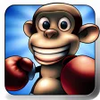Quickly publish everything from ads to entire sales pages with this intuitive and useful app
Quickly publish everything from ads to entire sales pages with this intuitive and useful app
Vote: (6 votes)
Program license: Free
Developer: canyua-software-co-ltd
Version: 4.1.4
Works under: Android
Vote:
Program license
(6 votes)
Free
Developer
Version
canyua-software-co-ltd
4.1.4
Works under:
Android
Pros
- Allows offline work
- Supports a wide range of editing tools
- Completely compatible with Microsoft Publisher
- Offers cloud storage and email functionality
Cons
- May require some familiarity with Microsoft Publisher for ease of use
Experience Microsoft Publisher on your Android device with Publisher Expert - Microsoft Publisher Edition. This advanced yet user-friendly app allows you to view, edit, create, save, print, and convert PUB files, and even add new elements such as text boxes, tables, images, and more. Fully compatible and easy to use, Publisher Expert revolutionizes how you interact with PUB documents.
Creating PUB Files Anywhere, Anytime
Publisher Expert offers the freedom to generate PUB files freely from your device's storage, email, or cloud storage platforms like Dropbox, OneDrive, and Google Drive. You can open, adjust, export, and email them directly from this application. The app allows you to create your own PUB documents, with support for all paper sizes compatible with Microsoft Publisher. The standout feature of this app is its offline functionality, allowing you to work without an internet connection, a feature not commonly found in other publisher apps.
High Accuracy Rendering
Every page is rendered with precision, ensuring the original document format and layout are preserved. You can easily navigate through multiple pages by swiping left or right. The app also includes a fully compatible object library, enabling simple editing of PUB objects with consistent style settings.
Advanced Editing and Formatting Tools
Text, forms, pictures, and table editing are all supported in Publisher Expert. The app allows you to insert new text, shapes, graphics, and tables, and includes a similar object format window for easy editing. You can adjust text font, color, border, fill, and rotation, as well as cut, copy, and paste objects. Additional features include the ability to insert and delete pages, set page backgrounds, and much more.
Printing Publications On-The-Go
Publisher Expert serves as a valuable productivity tool for Microsoft Publisher users, enabling the creation of a variety of publications on the go. The app includes all features and objects from the original office suite program, and allows you to upload your work to any cloud storage platform. You can also email your work directly from the app. Its ability to function without WiFi sets it apart from other publishing platforms.
Pros
- Allows offline work
- Supports a wide range of editing tools
- Completely compatible with Microsoft Publisher
- Offers cloud storage and email functionality
Cons
- May require some familiarity with Microsoft Publisher for ease of use